Online Image Compressor To 20kb Width And Height.
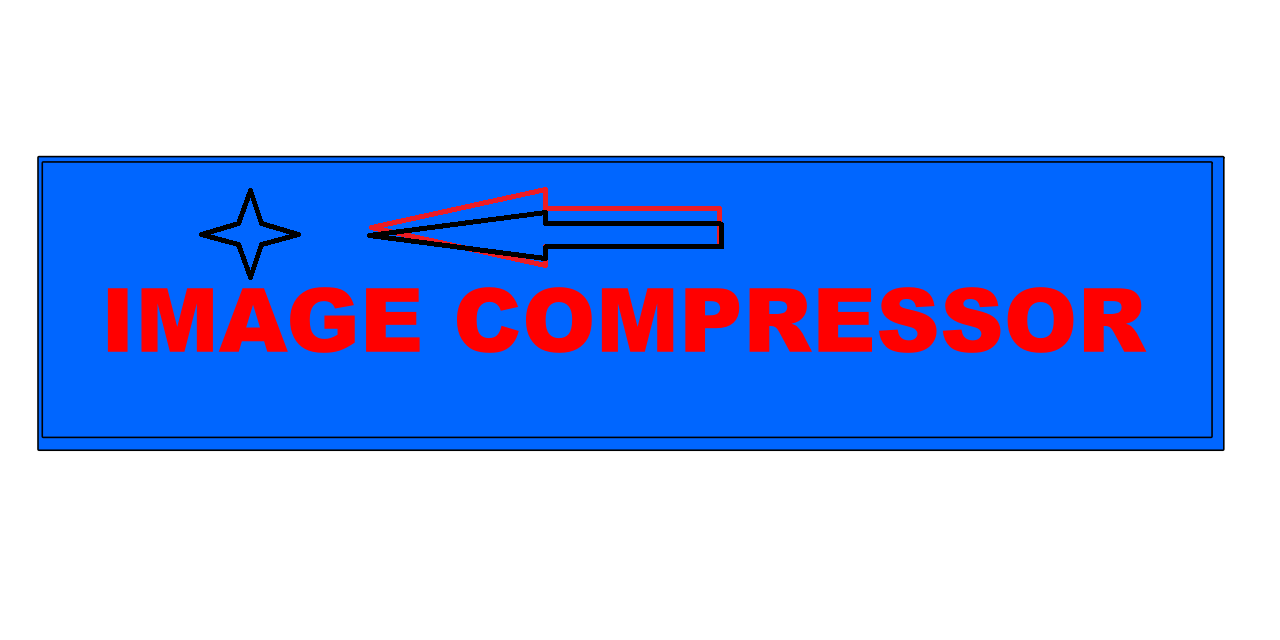
Effortless Image Compression to 20KB: Fast, Simple, and Efficient
- Take full advantage of our advanced online tool designed to effortlessly compress your images to 20KB. This highly efficient tool reduces the image file size significantly, all while maintaining excellent quality.
- To get started, simply click on the "Upload Image" button. This will trigger an automatic process to upload and compress your image, making it quick and easy for users of all skill levels.
- Once the image is successfully uploaded, it will be converted from PNG to JPG format, then compressed to meet the 20KB target. A download link will appear for easy access to your optimized image.
- Click "Download Image in JPG" to retrieve the newly compressed image. The best part? This service is completely free and accessible with no hidden charges or subscriptions.
Fast and Free PNG to JPG Conversion in Just a Few Seconds
- Start by uploading the PNG image you want to convert into JPG format. This process is quick and intuitive, ensuring a smooth experience for anyone.
- Once you click the "Upload Image" button, the upload will begin instantly, making the process efficient and hassle-free.
- After the PNG image is uploaded, the conversion to JPG format will occur almost immediately. Once completed, the download link will be available in moments.
- Simply click on "Download Image in JPG" to save your converted image. Best of all, this entire service is offered completely free of charge!
Optimize Your Storage: Learn Which File Formats Our Tool Supports
Are you wondering which file formats can be processed using our powerful image compression tool?
Efficient file storage management is essential for streamlining your digital workflow. Understanding which file types our Pi7 Image Tool supports is crucial for maximizing efficiency. Our tool is versatile, offering support for widely used formats like JPEG, JPG, PNG, and even GIF files, making it ideal for compressing a variety of image types across all your devices.
With Pi7 Image Tool, you can compress your images and other files without compromising on quality. Whether working with images, GIFs, or even documents, this tool guarantees that your files are minimized to save space while maintaining optimal visual quality. It’s perfect for situations where you need to reduce image sizes to a specific target like 20KB or compress multiple files at once into a convenient zip archive.
In short, using our online tool for image compression will not only streamline your workflow, but also enhance your overall user experience. Whether you need to prepare images for websites, mobile devices, or simply free up storage space, Pi7 Image Tool offers the speed and reliability you need for seamless compression.
Step-by-Step Instructions: Compress JPEG Images to 20KB
If you need to reduce the size of a JPEG image to 20KB, follow these simple steps using a trusted online tool like "Fotor":
- Upload Your JPEG Image: Start by selecting the JPEG file you wish to compress. You can upload it directly from your device, whether it's a computer or mobile phone.
- Choose Compression Settings: Fotor allows you to adjust the compression level to get your image to the desired 20KB size. Various options are available to suit your specific needs.
- Enable Lossy Compression: Use the lossy compression method to significantly reduce the file size, while keeping the image quality intact to an acceptable level.
- Download Your Compressed Image: Once the compression is complete, you can easily download your image in its new, 20KB size.
Fotor is a fast and reliable tool, ideal for compressing JPEG images without sacrificing clarity. It offers the perfect balance between file size reduction and maintaining visual integrity, making it an excellent choice for both web and mobile use.
Quick, Free Compression to 20KB Using Fotor’s Online Tool
If you’re seeking a quick and efficient way to compress images to 20KB, Fotor provides an easy-to-use and reliable tool designed for this exact purpose. No technical expertise is required—just follow these straightforward steps:
- Choose Fotor: Known for its speed and excellent control over image quality, Fotor is one of the best online tools for image compression.
- Upload Your Images: Fotor supports a variety of image formats, including JPEG, JPG, PNG, and GIF. Simply upload the files you wish to compress.
- Set the Compression Level: Adjust the compression settings to ensure your image reaches the 20KB target. The tool uses lossy compression to strike the perfect balance between size and quality.
- Download the Compressed Image: After the process is complete, click to download your optimized image in seconds. Fotor also allows you to batch download multiple images in a single zip file.
In just a few easy steps, you can compress your images to 20KB using Fotor. It’s the ideal solution for anyone looking to reduce file sizes for web usage or mobile sharing, whether you're a professional, a student, or just looking for a quick fix.
Effortless Compression: Reducing JPEG File Sizes to 20KB Online
In todays fast-paced digital world, quick and efficient image compression is a necessity. Fotor makes it simple to reduce JPEG file sizes to 20KB, all while preserving top-notch image quality.
To compress JPEG images to 20KB, simply upload your image, adjust the compression settings, and choose the 20KB size option. Fotor uses lossy compression to remove unnecessary data, significantly shrinking the file size while keeping the image quality visually appealing.
Once the compression is finished, you can easily download your file. Additionally, Fotor allows you to batch compress several images at once, packaging them into a zip file for your convenience.
Beyond JPEG files, Fotor also supports GIFs, making it a highly versatile tool that can adapt to a variety of file types and needs. Whether for personal or professional use, Fotor provides fast processing times and an intuitive user interface.
Privacy and Security: Keeping Your Data Safe During Image Compression
When compressing images to 20KB, its essential to prioritize privacy and security. The platform you use should ensure that your personal data remains protected while offering reliable and efficient compression services. Trusted tools like Pi7 Image Tool and Fotor employ advanced encryption methods to safeguard your data throughout the entire compression process.
These platforms use secure file handling practices to protect your images and personal information. By selecting reliable image compressors, you can be confident that your files are secure and that your image quality will not be compromised.
Whether you are resizing photos for mobile devices or compressing documents for sharing, security is crucial. Secure file uploads, encrypted data transmission, and privacy protections ensure your images are safe during the entire compression procedure.
In conclusion, when you choose a trusted and secure image compression tool, you can compress your images to 20KB without worrying about exposing your data or degrading the quality of your files. Always use reputable platforms to ensure your privacy is maintained while achieving optimal compression results.
This tool provides a fast, easy-to-use, and secure way to compress your images to 20KB. Simply upload, compress, and download your images in a safe environment, all at no cost. Whether you need to reduce file sizes to meet specific requirements or optimize your images for quicker uploads, this tool is the perfect solution. Batch processing for multiple files is also supported, making it highly efficient for users with large numbers of images to compress at once.